[et_pb_section fb_built=»1″ module_class=»tutos» _builder_version=»4.8.1″ _module_preset=»default» background_image=»https://mitiendalink.com/wp-content/uploads/2021/02/fondo-tutoriales.jpg» custom_padding=»0px||0px||true|false»][et_pb_row _builder_version=»4.8.1″ _module_preset=»default» background_color=»#ffda29″ width=»100%» max_width=»2560px»][et_pb_column type=»4_4″ _builder_version=»4.8.1″ _module_preset=»default»][et_pb_text _builder_version=»4.8.1″ _module_preset=»default» text_font=»Montserrat Regular|700|||||||» text_text_color=»#000000″ text_font_size=»17px» text_line_height=»21px» header_font=»Montserrat Extrabold||||||||» header_text_align=»center» header_text_color=»#000000″ header_font_size=»48px» header_line_height=»53px» text_orientation=»center» width_tablet=»» width_phone=»80%» width_last_edited=»on|phone» custom_margin=»0px||0px||true|false» custom_margin_tablet=»» custom_margin_phone=»20px||||false|false» custom_margin_last_edited=»on|desktop» animation_style=»bounce» animation_direction=»right» header_font_size_tablet=»» header_font_size_phone=»35px» header_font_size_last_edited=»on|phone» header_line_height_tablet=»» header_line_height_phone=»40px» header_line_height_last_edited=»on|phone» module_alignment_tablet=»» module_alignment_phone=»center» module_alignment_last_edited=»on|phone»]
Video Tutoriales
Mira lo fácil que es crear tu TiendaLink en menos de 30 minutos
[/et_pb_text][et_pb_code _builder_version=»4.8.1″ _module_preset=»default»][/et_pb_code][/et_pb_column][/et_pb_row][et_pb_row column_structure=»1_2,1_2″ _builder_version=»4.8.1″ _module_preset=»default» width=»90%» width_tablet=»» width_phone=»65%» width_last_edited=»on|phone» module_alignment_tablet=»» module_alignment_phone=»» module_alignment_last_edited=»on|phone» width__hover_enabled=»off|desktop»][et_pb_column type=»1_2″ _builder_version=»4.8.1″ _module_preset=»default» animation_style=»slide» animation_direction=»right» animation_duration=»300ms»][et_pb_button button_url=»https://www.youtube.com/watch?v=BQO2R4pIJKo» button_text=»Videotutorial» button_alignment=»center» module_class=»ico-after popup-video» _builder_version=»4.8.1″ _module_preset=»default» custom_button=»on» button_text_size=»16px» button_text_color=»#E02B20″ button_bg_image=»https://mitiendalink.com/wp-content/uploads/2021/04/01-Crear-tienda-link.jpg» button_border_width=»0px» button_border_radius=»8px» button_font=»Montserrat Extrabold||||||||» button_icon=»%%40%%» button_on_hover=»off» custom_margin=»0px||0px||false|false» custom_margin_tablet=»» custom_margin_phone=»0px||0px||false|false» custom_margin_last_edited=»on|phone» custom_padding=»120px|150px|20px|30px|false|false» custom_padding_tablet=»» custom_padding_phone=»|130px||10px|false|false» custom_padding_last_edited=»on|phone» button_icon_color_last_edited=»off|desktop» custom_css_main_element=»float: left;» button_text_size__hover_enabled=»off|desktop» custom_padding__hover_enabled=»off|desktop» button_icon_color__hover_enabled=»on|hover» button_icon_color__hover=»#ffda29″ filter_brightness__hover_enabled=»on|hover» filter_brightness__hover=»»][/et_pb_button][et_pb_text _builder_version=»4.8.1″ _module_preset=»default» text_font=»Montserrat Regular||||||||» text_text_color=»#FFFFFF» text_font_size=»16px» text_line_height=»24px» header_6_font=»Montserrat Extrabold||||||||» header_6_text_color=»#FFFFFF» header_6_font_size=»17px» header_6_line_height=»18px» width=»45%» width_tablet=»90%» width_phone=»100%» width_last_edited=»on|tablet» custom_margin=»10px||||false|false» custom_css_main_element=»float: left;»]
1. COMO CREAR MI TIENDA GRATIS
⌚ 11»
En este video tutorial te explicaremos como puedes crear tu TIENDALINK completamente gratis.
[/et_pb_text][/et_pb_column][et_pb_column type=»1_2″ _builder_version=»4.8.1″ _module_preset=»default» animation_style=»slide» animation_direction=»right» animation_duration=»300ms» animation_delay=»900ms» animation_delay_tablet=»0ms» animation_delay_phone=»» animation_delay_last_edited=»on|tablet»][et_pb_button button_url=»https://www.youtube.com/watch?v=jkQMOUZP-H4″ button_text=»Videotutorial» button_alignment=»center» module_class=»ico-after popup-video» _builder_version=»4.8.1″ _module_preset=»default» custom_button=»on» button_text_size=»16px» button_text_color=»#E02B20″ button_bg_image=»https://mitiendalink.com/wp-content/uploads/2021/04/02-Agregar-secciones.jpg» button_border_width=»0px» button_border_radius=»8px» button_font=»Montserrat Extrabold||||||||» button_icon=»%%40%%» button_on_hover=»off» custom_margin=»0px||0px||false|false» custom_margin_tablet=»» custom_margin_phone=»0px||0px||false|false» custom_margin_last_edited=»on|phone» custom_padding=»120px|150px|20px|30px|false|false» custom_padding_tablet=»» custom_padding_phone=»|130px||10px|false|false» custom_padding_last_edited=»on|phone» hover_enabled=»0″ custom_css_main_element=»float: left;» button_text_size__hover_enabled=»off|desktop» custom_padding__hover_enabled=»off|desktop» button_icon_color__hover_enabled=»on|hover» button_icon_color__hover=»#ffda29″ filter_brightness__hover_enabled=»on|hover» sticky_enabled=»0″][/et_pb_button][et_pb_text _builder_version=»4.8.1″ _module_preset=»default» text_font=»Montserrat Regular||||||||» text_text_color=»#FFFFFF» text_font_size=»16px» text_line_height=»24px» header_6_font=»Montserrat Extrabold||||||||» header_6_text_color=»#FFFFFF» header_6_font_size=»17px» header_6_line_height=»18px» width=»45%» width_tablet=»90%» width_phone=»100%» width_last_edited=»on|tablet» custom_margin=»10px||||false|false» custom_css_main_element=»float: left;» width__hover_enabled=»off|desktop»]
2. COMO AGREGO SECCIONES
⌚ 3»
En este video tutorial te explicaremos como puedes agregar secciones (categorías) a tu TIENDALINK.
[/et_pb_text][/et_pb_column][/et_pb_row][et_pb_row column_structure=»1_2,1_2″ _builder_version=»4.8.1″ _module_preset=»default» width=»90%» width_tablet=»» width_phone=»65%» width_last_edited=»on|phone»][et_pb_column type=»1_2″ _builder_version=»4.8.1″ _module_preset=»default» animation_style=»slide» animation_direction=»right» animation_duration=»300ms» animation_delay=»300ms»][et_pb_button button_url=»https://www.youtube.com/watch?v=hKxkhkExp4k» button_text=»Videotutorial» button_alignment=»center» module_class=»ico-after popup-video» _builder_version=»4.8.1″ _module_preset=»default» custom_button=»on» button_text_size=»16px» button_text_color=»#E02B20″ button_bg_image=»https://mitiendalink.com/wp-content/uploads/2021/04/03-Productos-y-servicios.jpg» button_border_width=»0px» button_border_radius=»8px» button_font=»Montserrat Extrabold||||||||» button_icon=»%%40%%» button_on_hover=»off» custom_margin=»0px||0px||false|false» custom_margin_tablet=»» custom_margin_phone=»0px||0px||false|false» custom_margin_last_edited=»on|phone» custom_padding=»120px|150px|20px|30px|false|false» custom_padding_tablet=»» custom_padding_phone=»|130px||10px|false|false» custom_padding_last_edited=»on|phone» hover_enabled=»0″ custom_css_main_element=»float: left;» button_text_size__hover_enabled=»off|desktop» custom_padding__hover_enabled=»off|desktop» button_icon_color__hover_enabled=»on|hover» button_icon_color__hover=»#ffda29″ filter_brightness__hover_enabled=»on|hover» sticky_enabled=»0″][/et_pb_button][et_pb_text _builder_version=»4.8.1″ _module_preset=»default» text_font=»Montserrat Regular||||||||» text_text_color=»#FFFFFF» text_font_size=»16px» text_line_height=»24px» header_6_font=»Montserrat Extrabold||||||||» header_6_text_color=»#FFFFFF» header_6_font_size=»17px» header_6_line_height=»18px» width=»45%» width_tablet=»90%» width_phone=»100%» width_last_edited=»on|tablet» custom_margin=»10px||||false|false» custom_css_main_element=»float: left;»]
3. COMO AGREGO PRODUCTOS Y SERVICIOS
⌚ 7»
En este video tutorial te explicaremos como puedes crear o agregar tus productos y servicios a tu TIENDALINK.
[/et_pb_text][/et_pb_column][et_pb_column type=»1_2″ _builder_version=»4.8.1″ _module_preset=»default» animation_style=»slide» animation_direction=»right» animation_duration=»300ms» animation_delay=»1200ms»][et_pb_button button_url=»https://www.youtube.com/watch?v=knXFhFgZueA» button_text=»Videotutorial» button_alignment=»center» module_class=»ico-after popup-video» _builder_version=»4.8.1″ _module_preset=»default» custom_button=»on» button_text_size=»16px» button_text_color=»#E02B20″ button_bg_image=»https://mitiendalink.com/wp-content/uploads/2021/04/04-Personalizar-mi-tema.jpg» button_border_width=»0px» button_border_radius=»8px» button_font=»Montserrat Extrabold||||||||» button_icon=»%%40%%» button_on_hover=»off» custom_margin=»0px||0px||false|false» custom_margin_tablet=»» custom_margin_phone=»0px||0px||false|false» custom_margin_last_edited=»on|phone» custom_padding=»120px|150px|20px|30px|false|false» custom_padding_tablet=»» custom_padding_phone=»|130px||10px|false|false» custom_padding_last_edited=»on|phone» hover_enabled=»0″ custom_css_main_element=»float: left;» button_text_size__hover_enabled=»off|desktop» custom_padding__hover_enabled=»off|desktop» button_icon_color__hover_enabled=»on|hover» button_icon_color__hover=»#ffda29″ filter_brightness__hover_enabled=»on|hover» sticky_enabled=»0″][/et_pb_button][et_pb_text _builder_version=»4.8.1″ _module_preset=»default» text_font=»Montserrat Regular||||||||» text_text_color=»#FFFFFF» text_font_size=»16px» text_line_height=»24px» header_6_font=»Montserrat Extrabold||||||||» header_6_text_color=»#FFFFFF» header_6_font_size=»17px» header_6_line_height=»18px» width=»45%» width_tablet=»90%» width_phone=»100%» width_last_edited=»on|tablet» custom_margin=»10px||||false|false» custom_css_main_element=»float: left;» width__hover_enabled=»off|desktop»]
4. COMO PERSONALIZO MI TEMA
⌚ 7»
En este video tutorial te explicaremos como puedes personalizar el tema de TIENDALINK por completo a tu gusto o preferencias.
[/et_pb_text][/et_pb_column][/et_pb_row][et_pb_row column_structure=»1_2,1_2″ _builder_version=»4.8.1″ _module_preset=»default» width=»90%» width_tablet=»» width_phone=»65%» width_last_edited=»on|phone»][et_pb_column type=»1_2″ _builder_version=»4.8.1″ _module_preset=»default» animation_style=»slide» animation_direction=»right» animation_duration=»300ms» animation_delay=»600ms» animation_delay_tablet=»0ms» animation_delay_phone=»» animation_delay_last_edited=»on|tablet»][et_pb_button button_url=»https://www.youtube.com/watch?v=zOfbhfHl8sU» button_text=»Videotutorial» button_alignment=»center» module_class=»ico-after popup-video» _builder_version=»4.8.1″ _module_preset=»default» custom_button=»on» button_text_size=»16px» button_text_color=»#E02B20″ button_bg_image=»https://mitiendalink.com/wp-content/uploads/2021/04/05-Administrar-clientes.jpg» button_border_width=»0px» button_border_radius=»8px» button_font=»Montserrat Extrabold||||||||» button_icon=»%%40%%» button_on_hover=»off» custom_margin=»0px||0px||false|false» custom_margin_tablet=»» custom_margin_phone=»0px||0px||false|false» custom_margin_last_edited=»on|phone» custom_padding=»120px|150px|20px|30px|false|false» custom_padding_tablet=»» custom_padding_phone=»|130px||10px|false|false» custom_padding_last_edited=»on|phone» hover_enabled=»0″ custom_css_main_element=»float: left;» button_text_size__hover_enabled=»off|desktop» custom_padding__hover_enabled=»off|desktop» button_icon_color__hover_enabled=»on|hover» button_icon_color__hover=»#ffda29″ filter_brightness__hover_enabled=»on|hover» sticky_enabled=»0″][/et_pb_button][et_pb_text _builder_version=»4.8.1″ _module_preset=»default» text_font=»Montserrat Regular||||||||» text_text_color=»#FFFFFF» text_font_size=»16px» text_line_height=»24px» header_6_font=»Montserrat Extrabold||||||||» header_6_text_color=»#FFFFFF» header_6_font_size=»17px» header_6_line_height=»18px» width=»45%» width_tablet=»90%» width_phone=»100%» width_last_edited=»on|tablet» custom_margin=»10px||||false|false» custom_css_main_element=»float: left;»]
5. COMO ADMINISTRO MIS CLIENTES
⌚ 4»
En este video tutorial te explicaremos como puedes administrar los clientes de tus TIENDAS LINK
[/et_pb_text][/et_pb_column][et_pb_column type=»1_2″ _builder_version=»4.8.1″ _module_preset=»default» animation_style=»slide» animation_direction=»right» animation_duration=»300ms» animation_delay=»1500ms» animation_delay_tablet=»0ms» animation_delay_phone=»» animation_delay_last_edited=»on|tablet»][et_pb_button button_url=»https://www.youtube.com/watch?v=ixH8lzf56P4″ button_text=» Videotutorial» button_alignment=»center» module_class=»ico-after popup-video» _builder_version=»4.8.1″ _module_preset=»default» custom_button=»on» button_text_size=»16px» button_text_color=»#E02B20″ button_bg_image=»https://mitiendalink.com/wp-content/uploads/2021/04/06-Gestionar-Pedidos.jpg» button_border_width=»0px» button_border_radius=»8px» button_font=»Montserrat Extrabold||||||||» button_icon=»%%40%%» button_on_hover=»off» custom_margin=»0px||0px||false|false» custom_margin_tablet=»» custom_margin_phone=»0px||0px||false|false» custom_margin_last_edited=»on|phone» custom_padding=»120px|150px|20px|30px|false|false» custom_padding_tablet=»» custom_padding_phone=»|130px||10px|false|false» custom_padding_last_edited=»on|phone» hover_enabled=»0″ custom_css_main_element=»float: left;» button_text_size__hover_enabled=»off|desktop» custom_padding__hover_enabled=»off|desktop» button_icon_color__hover_enabled=»on|hover» button_icon_color__hover=»#ffda29″ filter_brightness__hover_enabled=»on|hover» sticky_enabled=»0″][/et_pb_button][et_pb_text _builder_version=»4.8.1″ _module_preset=»default» text_font=»Montserrat Regular||||||||» text_text_color=»#FFFFFF» text_font_size=»16px» text_line_height=»24px» header_6_font=»Montserrat Extrabold||||||||» header_6_text_color=»#FFFFFF» header_6_font_size=»17px» header_6_line_height=»18px» width=»45%» width_tablet=»90%» width_phone=»100%» width_last_edited=»on|tablet» custom_margin=»10px||||false|false» custom_css_main_element=»float: left;»]
6. COMO GESTIONO MIS PEDIDOS (VER PEDIDOS Y VER HISTORIAL)
⌚ 4»
En este video tutorial te explicaremos como puedes gestionar todo los pedidos de tu TIENDALINK.
[/et_pb_text][/et_pb_column][/et_pb_row][et_pb_row column_structure=»1_2,1_2″ _builder_version=»4.8.1″ _module_preset=»default» width=»90%» width_tablet=»» width_phone=»65%» width_last_edited=»on|phone»][et_pb_column type=»1_2″ _builder_version=»4.8.1″ _module_preset=»default» animation_style=»slide» animation_direction=»right» animation_duration=»300ms» animation_delay=»600ms» animation_delay_tablet=»0ms» animation_delay_phone=»» animation_delay_last_edited=»on|tablet»][et_pb_button button_url=»https://www.youtube.com/watch?v=S6_kM03VeM0″ button_text=»Videotutorial» button_alignment=»center» module_class=»ico-after popup-video» _builder_version=»4.8.1″ _module_preset=»default» custom_button=»on» button_text_size=»16px» button_text_color=»#E02B20″ button_bg_image=»https://mitiendalink.com/wp-content/uploads/2021/04/07-Gestionar-Comentarios.jpg» button_border_width=»0px» button_border_radius=»8px» button_font=»Montserrat Extrabold||||||||» button_icon=»%%40%%» button_on_hover=»off» custom_margin=»0px||0px||false|false» custom_margin_tablet=»» custom_margin_phone=»0px||0px||false|false» custom_margin_last_edited=»on|phone» custom_padding=»120px|150px|20px|30px|false|false» custom_padding_tablet=»» custom_padding_phone=»|130px||10px|false|false» custom_padding_last_edited=»on|phone» hover_enabled=»0″ custom_css_main_element=»float: left;» button_text_size__hover_enabled=»off|desktop» custom_padding__hover_enabled=»off|desktop» button_icon_color__hover_enabled=»on|hover» button_icon_color__hover=»#ffda29″ filter_brightness__hover_enabled=»on|hover» sticky_enabled=»0″][/et_pb_button][et_pb_text _builder_version=»4.8.1″ _module_preset=»default» text_font=»Montserrat Regular||||||||» text_text_color=»#FFFFFF» text_font_size=»16px» text_line_height=»24px» header_6_font=»Montserrat Extrabold||||||||» header_6_text_color=»#FFFFFF» header_6_font_size=»17px» header_6_line_height=»18px» width=»45%» width_tablet=»90%» width_phone=»100%» width_last_edited=»on|tablet» custom_margin=»10px||||false|false» custom_css_main_element=»float: left;»]
7. COMO ADMINISTRO MIS COMENTARIOS
⌚ 3»
En este video tutorial te explicaremos como puedes gestionar los comentarios que tus clientes dejan en tu TIENDALINK.
[/et_pb_text][/et_pb_column][et_pb_column type=»1_2″ _builder_version=»4.8.1″ _module_preset=»default» animation_style=»slide» animation_direction=»right» animation_duration=»300ms» animation_delay=»1500ms» animation_delay_tablet=»0ms» animation_delay_phone=»» animation_delay_last_edited=»on|tablet»][et_pb_button button_url=»https://www.youtube.com/watch?v=_Yk5o2pbJ_E» button_text=»Videotutorial» button_alignment=»center» module_class=»ico-after popup-video» _builder_version=»4.8.1″ _module_preset=»default» custom_button=»on» button_text_size=»16px» button_text_color=»#E02B20″ button_bg_image=»https://mitiendalink.com/wp-content/uploads/2021/04/08-Actualizar-datos.jpg» button_border_width=»0px» button_border_radius=»8px» button_font=»Montserrat Extrabold||||||||» button_icon=»%%40%%» button_on_hover=»off» custom_margin=»0px||0px||false|false» custom_margin_tablet=»» custom_margin_phone=»0px||0px||false|false» custom_margin_last_edited=»on|phone» custom_padding=»120px|150px|20px|30px|false|false» custom_padding_tablet=»» custom_padding_phone=»|130px||10px|false|false» custom_padding_last_edited=»on|phone» hover_enabled=»0″ custom_css_main_element=»float: left;» button_text_size__hover_enabled=»off|desktop» custom_padding__hover_enabled=»off|desktop» button_icon_color__hover_enabled=»on|hover» button_icon_color__hover=»#ffda29″ filter_brightness__hover_enabled=»on|hover» sticky_enabled=»0″][/et_pb_button][et_pb_text _builder_version=»4.8.1″ _module_preset=»default» text_font=»Montserrat Regular||||||||» text_text_color=»#FFFFFF» text_font_size=»16px» text_line_height=»24px» header_6_font=»Montserrat Extrabold||||||||» header_6_text_color=»#FFFFFF» header_6_font_size=»17px» header_6_line_height=»18px» width=»45%» width_tablet=»90%» width_phone=»100%» width_last_edited=»on|tablet» custom_margin=»10px||||false|false» custom_css_main_element=»float: left;»]
8. COMO ACTUALIAZO MIS DATOS
⌚ 2»
En este video tutorial te explicaremos como puedes actualizar los datos de cuenta en TIENDALINK.
[/et_pb_text][/et_pb_column][/et_pb_row][et_pb_row column_structure=»1_2,1_2″ _builder_version=»4.8.1″ _module_preset=»default» width=»90%» width_tablet=»» width_phone=»65%» width_last_edited=»on|phone»][et_pb_column type=»1_2″ _builder_version=»4.8.1″ _module_preset=»default» animation_style=»slide» animation_direction=»right» animation_duration=»300ms» animation_delay=»600ms» animation_delay_tablet=»0ms» animation_delay_phone=»» animation_delay_last_edited=»on|tablet»][et_pb_button button_url=»https://www.youtube.com/watch?v=s21yr7xoOQk» button_text=»Videotutorial» button_alignment=»center» module_class=»ico-after popup-video» _builder_version=»4.8.1″ _module_preset=»default» custom_button=»on» button_text_size=»16px» button_text_color=»#E02B20″ button_bg_image=»https://mitiendalink.com/wp-content/uploads/2021/04/09-Actualizar-informacion.jpg» button_border_width=»0px» button_border_radius=»8px» button_font=»Montserrat Extrabold||||||||» button_icon=»%%40%%» button_on_hover=»off» custom_margin=»0px||0px||false|false» custom_margin_tablet=»» custom_margin_phone=»0px||0px||false|false» custom_margin_last_edited=»on|phone» custom_padding=»120px|150px|20px|30px|false|false» custom_padding_tablet=»» custom_padding_phone=»|130px||10px|false|false» custom_padding_last_edited=»on|phone» hover_enabled=»0″ custom_css_main_element=»float: left;» button_text_size__hover_enabled=»off|desktop» custom_padding__hover_enabled=»off|desktop» button_icon_color__hover_enabled=»on|hover» button_icon_color__hover=»#ffda29″ filter_brightness__hover_enabled=»on|hover» sticky_enabled=»0″][/et_pb_button][et_pb_text _builder_version=»4.8.1″ _module_preset=»default» text_font=»Montserrat Regular||||||||» text_text_color=»#FFFFFF» text_font_size=»16px» text_line_height=»24px» header_6_font=»Montserrat Extrabold||||||||» header_6_text_color=»#FFFFFF» header_6_font_size=»17px» header_6_line_height=»18px» width=»45%» width_tablet=»90%» width_phone=»100%» width_last_edited=»on|tablet» custom_margin=»10px||||false|false» custom_css_main_element=»float: left;»]
9. COMO ACTUALIAZO LA INFORMACIÓN DE MI TIENDA
⌚ 3»
En este video tutorial te explicaremos como puedes actualizar la información de tu TIENDALINK.
[/et_pb_text][/et_pb_column][et_pb_column type=»1_2″ _builder_version=»4.8.1″ _module_preset=»default» animation_style=»slide» animation_direction=»right» animation_duration=»300ms» animation_delay=»1500ms» animation_delay_tablet=»0ms» animation_delay_phone=»» animation_delay_last_edited=»on|tablet»][et_pb_button button_url=»https://www.youtube.com/watch?v=SRcTpusr7ks» button_text=»Videotutorial» button_alignment=»center» module_class=»ico-after popup-video» _builder_version=»4.8.1″ _module_preset=»default» custom_button=»on» button_text_size=»16px» button_text_color=»#E02B20″ button_bg_image=»https://mitiendalink.com/wp-content/uploads/2021/04/10-Gestionar-reservas.jpg» button_border_width=»0px» button_border_radius=»8px» button_font=»Montserrat Extrabold||||||||» button_icon=»%%40%%» button_on_hover=»off» custom_margin=»0px||0px||false|false» custom_margin_tablet=»» custom_margin_phone=»0px||0px||false|false» custom_margin_last_edited=»on|phone» custom_padding=»120px|150px|20px|30px|false|false» custom_padding_tablet=»» custom_padding_phone=»|130px||10px|false|false» custom_padding_last_edited=»on|phone» hover_enabled=»0″ custom_css_main_element=»float: left;» button_text_size__hover_enabled=»off|desktop» custom_padding__hover_enabled=»off|desktop» button_icon_color__hover_enabled=»on|hover» button_icon_color__hover=»#ffda29″ filter_brightness__hover_enabled=»on|hover» sticky_enabled=»0″][/et_pb_button][et_pb_text _builder_version=»4.8.1″ _module_preset=»default» text_font=»Montserrat Regular||||||||» text_text_color=»#FFFFFF» text_font_size=»16px» text_line_height=»24px» header_6_font=»Montserrat Extrabold||||||||» header_6_text_color=»#FFFFFF» header_6_font_size=»17px» header_6_line_height=»18px» width=»45%» width_tablet=»90%» width_phone=»100%» width_last_edited=»on|tablet» custom_margin=»10px||||false|false» custom_css_main_element=»float: left;»]
10. COMO GESTIONO MIS RESERVAS
⌚ 5»
En este video tutorial te explicaremos como puedes gestionar las reservas de tus clientes en tu TIENDALINK.
[/et_pb_text][/et_pb_column][/et_pb_row][et_pb_row column_structure=»1_2,1_2″ _builder_version=»4.8.1″ _module_preset=»default» width=»90%» width_tablet=»» width_phone=»65%» width_last_edited=»on|phone»][et_pb_column type=»1_2″ _builder_version=»4.8.1″ _module_preset=»default» animation_style=»slide» animation_direction=»right» animation_duration=»300ms» animation_delay=»600ms» animation_delay_tablet=»0ms» animation_delay_phone=»» animation_delay_last_edited=»on|tablet»][et_pb_button button_url=»https://www.youtube.com/watch?v=-BZX7-KEjJ0″ button_text=»Videotutorial» button_alignment=»center» module_class=»ico-after popup-video» _builder_version=»4.8.1″ _module_preset=»default» custom_button=»on» button_text_size=»16px» button_text_color=»#E02B20″ button_bg_image=»https://mitiendalink.com/wp-content/uploads/2021/04/11-Agregar-mesas.jpg» button_border_width=»0px» button_border_radius=»8px» button_font=»Montserrat Extrabold||||||||» button_icon=»%%40%%» button_on_hover=»off» custom_margin=»0px||0px||false|false» custom_margin_tablet=»» custom_margin_phone=»0px||0px||false|false» custom_margin_last_edited=»on|phone» custom_padding=»120px|150px|20px|30px|false|false» custom_padding_tablet=»» custom_padding_phone=»|130px||10px|false|false» custom_padding_last_edited=»on|phone» hover_enabled=»0″ custom_css_main_element=»float: left;» button_text_size__hover_enabled=»off|desktop» custom_padding__hover_enabled=»off|desktop» button_icon_color__hover_enabled=»on|hover» button_icon_color__hover=»#ffda29″ filter_brightness__hover_enabled=»on|hover» sticky_enabled=»0″][/et_pb_button][et_pb_text _builder_version=»4.8.1″ _module_preset=»default» text_font=»Montserrat Regular||||||||» text_text_color=»#FFFFFF» text_font_size=»16px» text_line_height=»24px» header_6_font=»Montserrat Extrabold||||||||» header_6_text_color=»#FFFFFF» header_6_font_size=»17px» header_6_line_height=»18px» width=»45%» width_tablet=»90%» width_phone=»100%» width_last_edited=»on|tablet» custom_margin=»10px||||false|false» custom_css_main_element=»float: left;»]
11. COMO AGREGO MIS MESAS (APLICA RESTAURANTES)
⌚ 3»
En este video tutorial te explicaremos como puedes crear tus mesas para tu TIENDALINK, recuerda que esta funcionalidad aplica solo para restaurantes.
[/et_pb_text][/et_pb_column][et_pb_column type=»1_2″ _builder_version=»4.8.1″ _module_preset=»default» animation_style=»slide» animation_direction=»right» animation_duration=»300ms» animation_delay=»1500ms» animation_delay_tablet=»0ms» animation_delay_phone=»» animation_delay_last_edited=»on|tablet»][/et_pb_column][/et_pb_row][/et_pb_section]